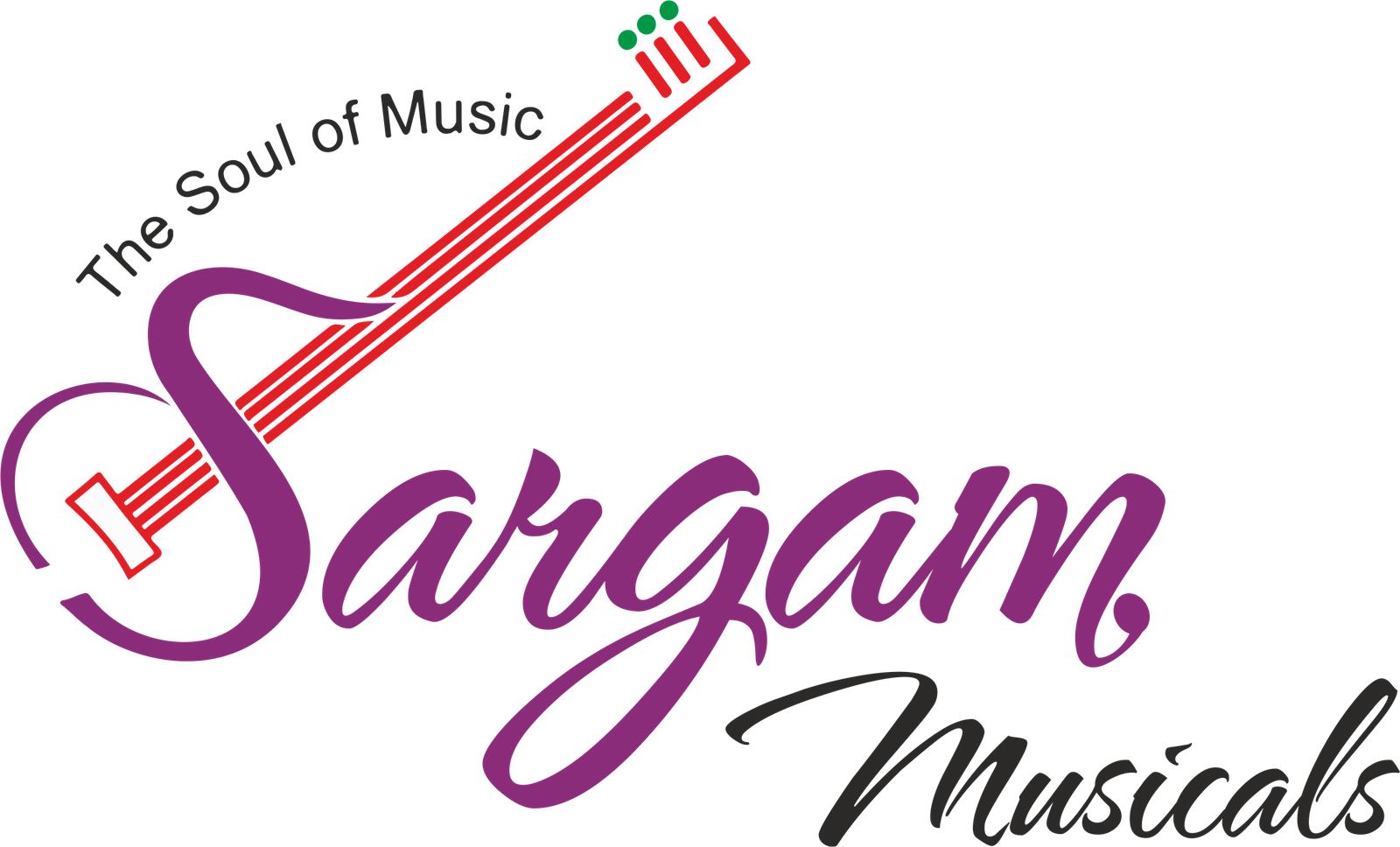Launchpad Pro is the simplest and best way to create dynamic, expressive performances in Ableton Live, or any music software.
We've given our iconic Launchpad a total overhaul. Enhanced with RGB LED feedback, and velocity and pressure-sensitive pads, Launchpad Pro brings limitless expression and creativity to your music.
It's An Instrument - Play It!
Launchpad Pro is an instrument designed for live performance. The new RGB pads light up to match the colour of your clips in Ableton Live's session view, so you can see at a glance which clips are playing.
In Note Mode, it automatically switches the layout for drum or instrument devices:
Play Just About Anything
You can use the grid to play any of your music software and external hardware too - with Standalone Mode. It doesn't matter which software you are using: plug it straight into Logic Pro, for example, and play it like a keyboard; connect the MIDI ports to your Bass Station II and play riffs on your grid. The possibilities are endless.
Stay in Your Flow
Launchpad Pro is much more than an instrument: it also gives you slick, immediate access to all your mixer controls mid-performance, so you stay in your flow. There?s no need to enter a separate mixer mode; simply press and hold a mixer function button (like mute or volume), make a change, and then release the button to drop straight back into your performance.
Scale Mode
Press the Note and Shift buttons to switch Launchpad Pro to Scale Mode. The pads automatically assign themselves to the notes of one of 32 keys and modes, making it impossible to play out of key. Seven Overlap options enable the relative positioning of notes on each row to be offset, while Chromatic 4th Mode keeps the pads assigned to the chromatic series but highlights the notes of the selected scale or mode within it.
Stay in Control of Everything
Control your effects, instrument devices and plug-ins mid-performance to add engaging, expressive effects. For super smooth effect transitions, the button grid also turns into eight velocity-sensitive vertical faders, with LED feedback - the harder you hit the pad, the faster the transition.
Plug In and Get Started
Launchpad Pro is just as sleek, lightweight and tough as the rest of our Launch range and can be chained to multiple other Launch products, or connected to the rest of your studio or live setup.
It comes with everything you need to get started, including cables and software, and can be bus-powered over USB. It?s also class compliant and doesn't need any drivers; just install the software, plug in and start performing.
FEATURES:
- Enhance Your Performance: Take hands-on control of your music with seamless Ableton Live integration.
- Control Just About Anything: Use the grid to control any music software and external hardware.
- Focus On Your Music: RGB pads match the colour of your clips in Ableton Live's session view
- Make Dynamic Beats: Create expressive drum performances using velocity-sensitive pads.
- Play It Like An Instrument: Easily play notes, melodies and chords on a chromatic keyboard layout.
- Mix Without Losing Focus: Get slick immediate access to all your mixer controls mid-performance.
- Easily Apply Effects: Get creative by controlling effects, instrument devices and plug-ins mid-performance.
- Build Your Own Creations: Download and control a growing library of Max for Live devices.
- Make Music Immediately: Comes with everything you need to start performing your music.
| Aftertouch | No |
| Analog inputs | 0 |
| Analog outputs | 0 |
| Battery Operation | No |
| Category | Daw Controllers |
| Control | - |
| Digital Outputs | 0 |
| Display | No |
| Effects | No |
| Expansion | No |
| Fader | No |
| Foot Controller Connection | No |
| Included Software | Ableton Live Lite, V-Station, Bass Station, Loopmaster Sample Pack |
| Interface Type | USB |
| Internal Storage | - |
| Manufacturer Warranty | 3 Years |
| Pads | 64 multicoloured mini pads |
| Pitch Bend / Modulation | No |
| Polyphony | - |
| Rotary Knobs | 0 |
| Sequencer | No |
| Software | Ableton Live Lite, V-Station, Bass Station, Loopmaster Sample Pack |
| Soundcard | USB |
| Special Features | Automap |
| Split Zones | 0 |
| Sustain Pedal Connection | No |
| Time Stretching | - |
| USB | Yes |
| USB-port | USB 2.0 |
No video available